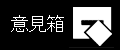何かの記録
2020/12/30 -
2020/12/17 -
2020/12/04 -
2020/11/30 -
Shader をちょっと修正。Metallic Map を追加しました。こっちの方で質感をコントロールすれば、わざわざマテリアルを分ける必要ないじゃん!とやっと気が付くアホな自分でした。
Shader "Custom/Shader_VertexColor" {
Properties {
_MainTex ("Albedo", 2D) = "white" { }
_Color ("Color" , Color ) = (1, 1, 1, 1)
_MetallicGlossMap("Gloss Map", 2D) = "white" {} //追加
_Metallic ("Metallic" , Range(0, 1)) = 0.0
_Glossiness ("Smoothness", Range(0, 1)) = 0.5
_Occlusion ("Occlusion" , Range(0, 1)) = 1.0
_BumpScale ("Scale", Float) = 1
_BumpMap ("Normal Map", 2D) = "bump" { }
_DetailAlbedoMap("Detail Albedo x2", 2D) = "white" {}
_DetailNormalMapScale("Scale", Float) = 1.0
_DetailNormalMap("Normal Map", 2D) = "bump" {}
_DetailMask("Detail Mask", 2D) = "black" {}
}
SubShader {
Tags {
"Queue" = "Geometry"
"RenderType" = "Opaque"
}
CGPROGRAM
#pragma target 3.0
#pragma surface surf Standard fullforwardshadows
fixed4 _Color;
sampler2D _MainTex;
sampler2D _BumpMap;
sampler2D _DetailAlbedoMap;
sampler2D _DetailNormalMap;
sampler2D _DetailMask;
sampler2D _MetallicGlossMap; //追加
half _BumpScale;
half _Glossiness;
half _Metallic;
half _Occlusion;
half _DetailNormalMapScale;
struct Input {
float2 uv_MainTex;
float2 uv2_DetailAlbedoMap;
fixed4 color : COLOR;
};
void surf (Input IN, inout SurfaceOutputStandard o) {
fixed4 c1 = tex2D(_MainTex, IN.uv_MainTex) * _Color;
fixed4 c2 = tex2D(_DetailAlbedoMap, IN.uv2_DetailAlbedoMap) * _Color;
fixed4 m = tex2D(_DetailMask, IN.uv_MainTex);
o.Albedo = lerp(c1, c2, m) * lerp(1, IN.color, _Occlusion);
half4 glossmap = tex2D(_MetallicGlossMap, IN.uv_MainTex); //追加
o.Metallic = glossmap.r * _Metallic; //修正
o.Smoothness = glossmap.a * _Glossiness; //修正
fixed3 n = UnpackScaleNormal(tex2D(_BumpMap, IN.uv_MainTex), _BumpScale);
fixed3 n2 = UnpackScaleNormal(tex2D(_DetailNormalMap, IN.uv2_DetailAlbedoMap), _DetailNormalMapScale);
o.Normal= BlendNormals(n, n2);
}
ENDCG
}
FallBack "Diffuse"
}
2020/11/30 -
prefab にして処理した方が楽そうだ。
this.frame = this.ab.LoadAsset("frame.prefab") as GameObject;
this.frame = UnityEngine.Object.Instantiate<GameObject>(this.frame);
UnityEngine.Object.Destroy(this.frame);
GameObject.Find("JONNEZ ES(Clone)/MESH/frame").GetComponent<MeshFilter>().sharedMesh = this.frame.GetComponentInChildren<MeshFilter>().sharedMesh;
GameObject.Find("JONNEZ ES(Clone)/MESH/frame").GetComponent<MeshRenderer>().sharedMaterials = this.frame.GetComponent<MeshRenderer>().sharedMaterials;
オブジェクトの新規追加
this.ext = this.ab.LoadAsset("ext.prefab") as GameObject;
this.ext = UnityEngine.Object.Instantiate<GameObject>(this.ext);
this.ext.transform.SetParent(GameObject.Find("JONNEZ ES(Clone)/MESH/frame").transform);
this.ext.transform.localPosition = new Vector3(0f, 0f, 0f);
this.ext.transform.localEulerAngles = new Vector3(0f, 0f, 0f);
this.ext.transform.localScale = new Vector3(1f, 1f, 1f);
コリジョンの置換
this.col = this.ab.LoadAsset("col.fbx") as GameObject;
this.col = UnityEngine.Object.Instantiate<GameObject>(this.col);
UnityEngine.Object.Destroy(this.col);
GameObject.Find("JONNEZ ES(Clone)/Colliders/Coll").GetComponent<MeshCollider>().sharedMesh = this.col.GetComponentInChildren<MeshFilter>().mesh;
タイヤのコリジョンの設定
public override void OnLoad()
{
//タイヤの位置設定
GameObject.Find("JONNEZ ES(Clone)/Wheels/Moped_wheelFL").transform.localPosition = new Vector3(-0.02f, 0f, 0.4698f);
GameObject.Find("JONNEZ ES(Clone)/Wheels/Moped_wheelFR").transform.localPosition = new Vector3(0.02f, 0f, 0.4698f);
GameObject.Find("JONNEZ ES(Clone)/Wheels/Moped_wheelRL").transform.localPosition = new Vector3(-0.02f, 0f, -0.47435f);
GameObject.Find("JONNEZ ES(Clone)/Wheels/Moped_wheelRR").transform.localPosition = new Vector3(0.02f, 0f, -0.47435f);
}
public override void Update()
{
//タイヤのコリジョン設定
JONNEZ = GameObject.Find("JONNEZ ES(Clone)");
JONNEZ.GetComponent<Axles>().frontAxle.leftWheel.radius = 0.21f;
JONNEZ.GetComponent<Axles>().frontAxle.rightWheel.radius = 0.21f;
JONNEZ.GetComponent<Axles>().rearAxle.leftWheel.radius = 0.21f;
JONNEZ.GetComponent<Axles>().rearAxle.rightWheel.radius = 0.21f;
}
2020/11/29 -
Shader を少し手直ししました。詳細テクスチャの追加(マスク画像で調整可)、ノーマルマップを2枚使えるようになりました。もう、これでいいかな。
というか、Standard のShader で頂点カラーを有効にする事が出来れば一番いいのだけれど、今現在の新しいバージョンの Unity なら出来てたりすのかな。My Summer Car の Unity のバージョンは 5.0.0f4 で、2015年3月と5年以上前にリリースされたものと結構古い。これの為にアセットを作るのに必要な古いバージョンの Unity しかインストールしていないのだけれど、新しいバージョンのもインストールしてみるか。うーん、面倒だなあ。
Shader "Custom/Shader_VertexColor" {
Properties {
_MainTex ("Albedo", 2D) = "white" { }
_Color ("Color" , Color ) = (1, 1, 1, 1)
_Metallic ("Metallic" , Range(0, 1)) = 0.0
_Glossiness ("Smoothness", Range(0, 1)) = 0.5
_Occlusion ("Occlusion" , Range(0, 1)) = 1.0
_BumpScale ("Scale", Float) = 1
_BumpMap ("Normal Map", 2D) = "bump" { }
_DetailAlbedoMap("Detail Albedo x2", 2D) = "white" {}
_DetailNormalMapScale("Scale", Float) = 1.0
_DetailNormalMap("Normal Map", 2D) = "bump" {}
_DetailMask("Detail Mask", 2D) = "white" {}
}
SubShader {
Tags {
"Queue" = "Geometry"
"RenderType" = "Opaque"
}
CGPROGRAM
#pragma target 3.0
#pragma surface surf Standard fullforwardshadows
fixed4 _Color;
sampler2D _MainTex;
sampler2D _BumpMap;
sampler2D _DetailAlbedoMap;
sampler2D _DetailNormalMap;
sampler2D _DetailMask;
half _BumpScale;
half _Glossiness;
half _Metallic;
half _Occlusion;
half _DetailNormalMapScale;
struct Input {
float2 uv_MainTex;
float2 uv2_DetailAlbedoMap;
fixed4 color : COLOR;
};
void surf (Input IN, inout SurfaceOutputStandard o) {
fixed4 c1 = tex2D(_MainTex, IN.uv_MainTex) * _Color;
fixed4 c2 = tex2D(_DetailAlbedoMap, IN.uv2_DetailAlbedoMap) * _Color;
fixed4 m = tex2D(_DetailMask, IN.uv_MainTex);
o.Albedo = lerp(c1, c2, m) * lerp(1, IN.color, _Occlusion);
o.Metallic = _Metallic;
o.Smoothness = _Glossiness;
fixed3 n = UnpackScaleNormal(tex2D(_BumpMap, IN.uv_MainTex), _BumpScale);
fixed3 n2 = UnpackScaleNormal(tex2D(_DetailNormalMap, IN.uv2_DetailAlbedoMap), _DetailNormalMapScale);
o.Normal= BlendNormals(n, n2);
}
ENDCG
}
FallBack "Diffuse"
}
ゲーム目録
記事のカテゴリ
当サイトはPC版ゲームのMODを中心に取り扱うなか、私gosukeのたわ言をつらつらと記録しています。(MODとはModification、元のゲームに様々な要素を追加・改変する事で、オリジナルのゲームよりさらに楽しめる幅が広がります。)
また、リンクフリーではありますが、ファイルへの直リンクは出来ればご遠慮お願い致します。バナーでリンクする場合は下にあるバナーを使用して下さい。
<確認用>